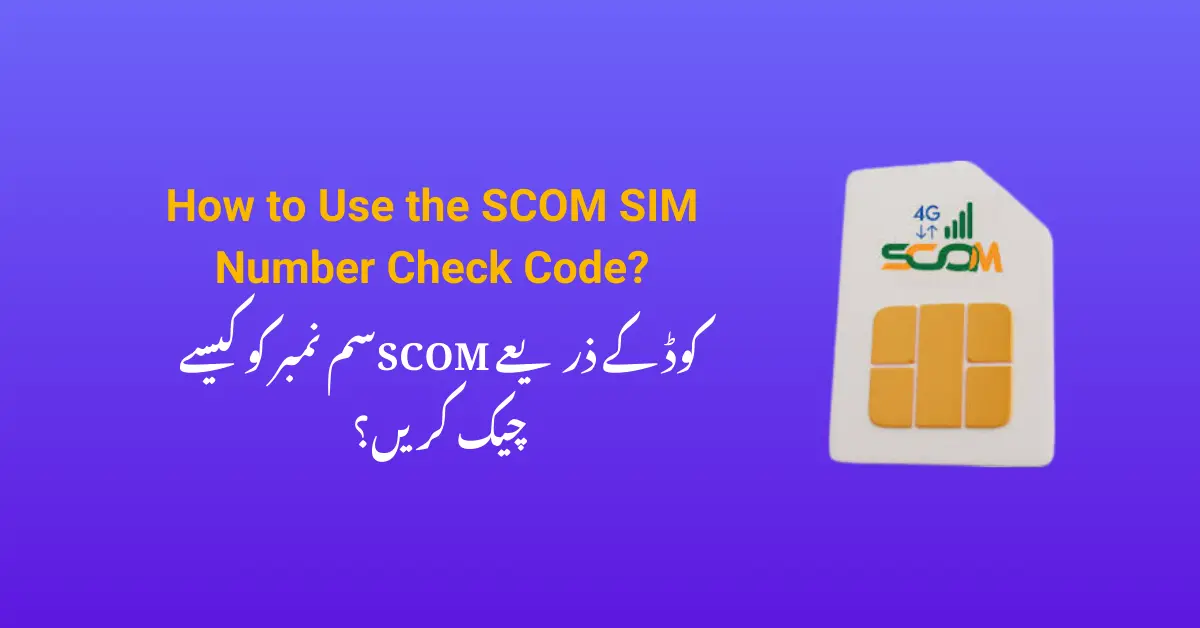Are you an SCOM user and unsure about your SIM number? Whether you’ve just received a new SIM or forgotten the number of an existing one, SCOM offers an easy way to retrieve your SIM number. In this article, we will guide you step by step on how to use the SCOM SIM number check code and make the process effortless.
What is SCOM?
SCOM, which stands for Special Communications Organization, is widely used in Pakistan, particularly in Gilgit-Baltistan and Azad Jammu & Kashmir. Let’s dive into the details to help you quickly find your SCOM SIM number.
Why You May Need to Check Your SCOM SIM Number
There are several reasons why you might want to check your SCOM SIM number:
- New SIM: If you’ve just purchased an SCOM SIM and don’t remember the number yet.
- Forgotten Number: You haven’t used your SIM for a while and forgot the number.
- Multiple SIMs: If you’re managing several SIMs, it’s easy to mix up their numbers.
- Sharing Information: You need to share your number with someone but can’t recall it offhand.
How to Check SCOM SIM Number Using a Code
SCOM users can retrieve their SIM number through a straightforward process. Here’s how to do it:
Step 1: Open Your Phone’s Dialer
Start by opening the dialer application on your mobile phone. This is the app you use to make calls.
Step 2: Dial the SCOM SIM Number Check Code
Enter the following SCOM SIM number check code on your phone:
*999#
Step 3: Press Call
After entering the code, press the call button. Ensure you are calling from the SCOM SIM for which you need the number.
Step 4: View Your SCOM SIM Number
Within a few seconds, you will receive a message on your screen displaying your SCOM SIM number. Note it down or save it in your contacts for future reference.
Alternative Ways to Check Your SCOM SIM Number
If the SCOM SIM number check code doesn’t work or you face any issues, there are other methods you can try:
1. Call Customer Support
You can call SCOM’s helpline by dialing 111 from your SCOM SIM. Ask the customer support representative to provide your SIM number. Be ready to answer a few verification questions to confirm your identity.
2. Check the SIM Packaging
If you recently purchased the SIM, the number may be printed on the SIM card packaging. Look for a sticker or printed details that include your mobile number.
3. Check Your Phone’s SIM Settings
Some smartphones allow you to view the SIM number in the settings. Navigate to your phone’s settings, look for the SIM card or mobile network section, and check for details related to your SCOM SIM.
FAQs About Checking SCOM SIM Numbers
1. What is the SCOM SIM number check code?
The SCOM SIM number check code is *999#. Dial it from your SCOM SIM to instantly retrieve your number.
2. Is there a fee for checking the SCOM SIM number?
No, SCOM usually provides this service free of charge. However, it’s always good to double-check with customer support for any updates.
3. What should I do if the code doesn’t work?
If the code doesn’t work, try contacting customer support by dialing 111 or explore other methods like checking the SIM packaging or phone settings.
4. Can I check my SCOM SIM number on another network?
No, you need to use the SCOM SIM itself to check the number via the code or helpline.
Conclusion
Retrieving your SCOM SIM number is a simple process, thanks to the SCOM SIM number check code. By dialing *999#, you can quickly find your number and save yourself from unnecessary hassles. Additionally, alternative methods such as customer support or checking the SIM packaging can come in handy if the code doesn’t work.
Make it a habit to save your SIM number to avoid future inconvenience. Whether you’re a new user or managing multiple SIMs, these steps ensure you’ll always have your number at your fingertips.