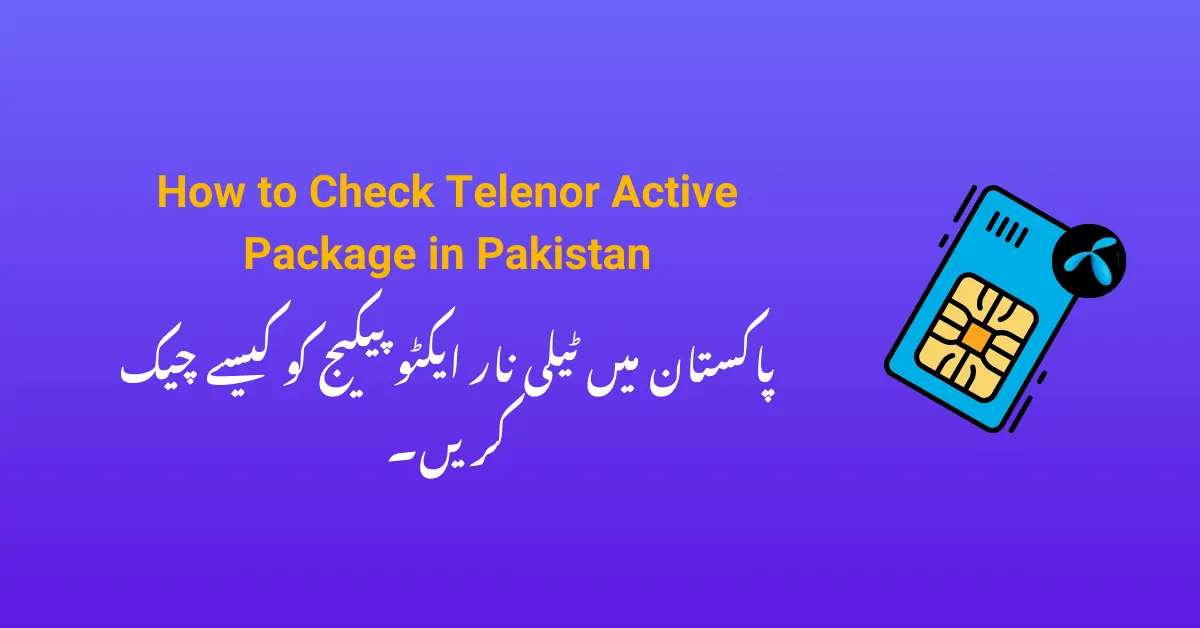Telenor is one of the leading telecom networks in Pakistan, offering various call, SMS, and internet packages. If you are a Telenor user, it is important to keep track of your active package to avoid unnecessary charges. In this blog post, we will explain how to check Telenor active package easily. Whether you are using a prepaid or postpaid Telenor SIM, we will guide you through the different methods to check your active packages Telenor has to offer.
Why Should You Check Your Telenor Active Package?
Checking your Telenor sim package helps you in many ways, such as:
- Avoiding extra charges by knowing when your package expires.
- Ensuring you have an active package before making calls, sending SMS, or using the internet.
- Keeping track of data, call, and SMS usage.
- Managing your balance efficiently.
Now, let’s explore the different ways to check Telenor active package.
Methods to Check Telenor Active Package
There are multiple ways to check your Telenor active package. You can check through USSD codes, the Telenor mobile app, or by contacting customer service. Below, we will discuss each method in detail.
1. Check Telenor Active Package via USSD Code
One of the easiest ways to check your active package on Telenor is by using a USSD code. Follow these steps:
- Dial *123# from your Telenor SIM.
- You will receive a message displaying your current active packages, including call, SMS, and internet packages.
- If the details are not clear, you can try dialing 34588# for additional package information.
This method is quick and does not require an internet connection.
2. Check Telenor Active Package via My Telenor App
If you have a smartphone and an internet connection, the My Telenor App is a convenient way to check your Telenor SIM package. Follow these steps:
- Download and install the My Telenor App from the Google Play Store or Apple App Store.
- Open the app and log in using your Telenor number.
- On the main screen, you will see details of your active package, including remaining resources and expiry dates.
- If you want more details, go to the Usage Details section.
The My Telenor App also allows you to subscribe to new packages, check your balance, and recharge your SIM easily.
3. Check Telenor Active Packages via SMS
Another simple way to check your active package is through SMS. Follow these steps:
- Open the messaging app on your phone.
- Type ‘info’ in the message body.
- Send it to 345.
- You will receive a message with details of your current active package.
This method is useful if you do not have internet access but want to check your package details.
4. Contact Telenor Customer Support
If none of the above methods work or you need further assistance, you can contact Telenor customer support:
- Dial 345 from your Telenor SIM to talk to a customer service representative.
- Explain that you want to check your active package.
- They will provide you with details about your current package and remaining balance.
How to Manage and Subscribe to New Telenor Packages?
If you want to subscribe to a new package or change your existing one, you can do so through the following methods:
1. Using My Telenor App
- Open the My Telenor App.
- Navigate to the Packages section.
- Choose from different categories like call, SMS, or internet packages.
- Subscribe to your preferred package.
2. Using USSD Codes
- Dial *345# to view available packages.
- Follow the on-screen instructions to subscribe to a new package.
3. Visiting the Telenor Website
- Go to the official Telenor Pakistan website.
- Browse through the available packages and subscribe online.
Common Issues While Checking Telenor Active Package
Sometimes, users face issues while trying to check their active package. Here are some common problems and their solutions:
- USSD Code Not Working: If the USSD code does not work, restart your phone and try again.
- No Response from SMS Inquiry: Ensure you have enough balance to send an SMS and check your network connection.
- App Not Showing Package Details: Make sure you have an active internet connection and update the My Telenor App if necessary.
Conclusion
Checking your Telenor active package is essential to avoid unexpected deductions and manage your balance effectively. You can check your active packages Telenor provides through USSD codes, the My Telenor App, SMS, or by contacting customer support. Each method is simple and helps you stay informed about your current package status.
By following the steps mentioned in this guide, you can easily check your Telenor sim package and ensure you are always connected. If you face any issues, don’t hesitate to contact Telenor customer support for assistance.
Stay updated with your Telenor packages and enjoy seamless communication without any worries!