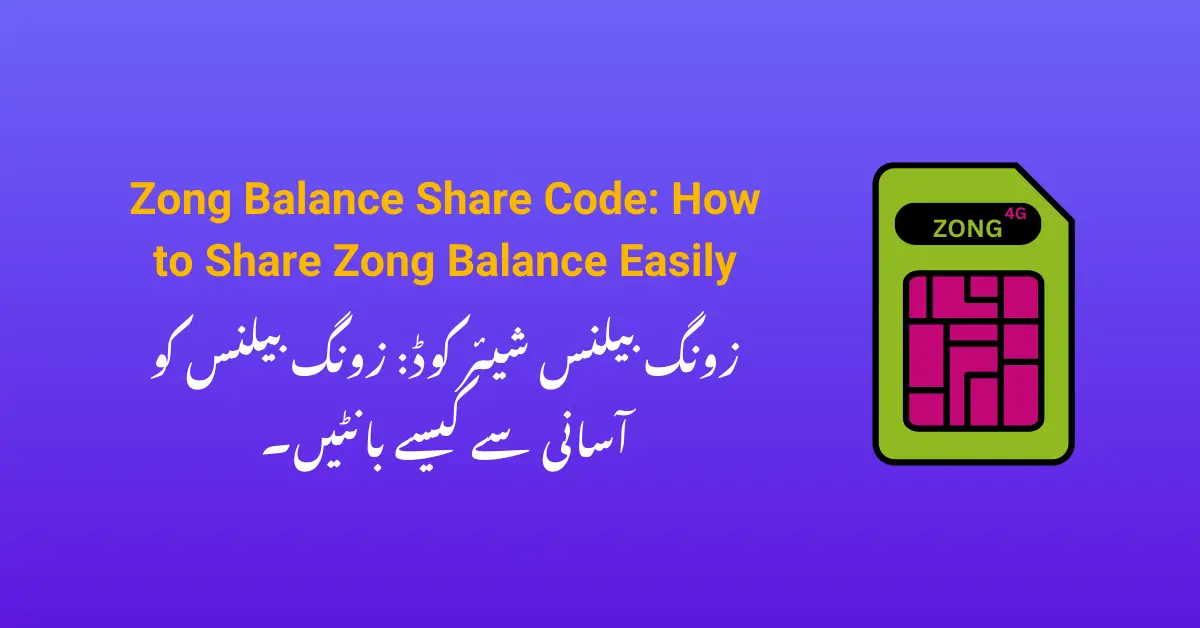If you are a Zong user in Pakistan and want to share your mobile balance with your friends or family, you must know the Zong balance share code. This service helps you send mobile credit from one Zong number to another in just a few steps. Whether you are helping someone in need or sharing credit with a loved one, Zong makes it easy to transfer balance.
In this blog, we will discuss everything about Zong balance share code, how to share Zong balance, transfer limits, and more.
Check Your Network Balance Save Code Here
Before sharing balance, it is always good to check your remaining mobile credit. To check your Zong balance, dial the following code:
Zong Balance Check Code: *Dial 222#
After dialing this code, you will receive an SMS with your remaining balance details.
Zong Balance Share Code
Zong allows its users to transfer mobile balance easily using a simple code. If you want to send credit to another Zong number, follow the steps below.
Zong Balance Share Code: *Dial 828#
How to Share Zong Balance
Sharing balance on Zong is very simple. Just follow these steps:
- Open the dialer on your mobile phone.
- Dial *828# and press the call button.
- Enter the recipient’s Zong number when prompted.
- Enter the amount you want to send.
- Confirm the transaction by following the on-screen instructions.
After completing these steps, the balance will be transferred instantly to the recipient’s Zong number.
Transfer Limits
While using the Zong balance share service, you need to keep in mind the following transfer limits:
- Minimum Transfer Limit: Rs. 10
- Maximum Transfer Limit: Rs. 200
- Service Charges: A small fee applies to each transaction (subject to change by Zong).
- Daily Transfer Limit: You can transfer balance multiple times per day, but there is a limit to the total amount you can send.
To Check Zong Balance Saving Code Visit
If you want to save your balance and avoid unnecessary deductions, you can use certain Zong codes to manage your account better. You can visit Zong’s official website or contact Zong customer care for more details on balance-saving tips.
Alternative Ways to Share Balance
Apart from using the Zong balance share code, here are some other ways to share balance:
- Zong Mobile App: You can use the Zong app to transfer balance easily.
- Zong Customer Service: Call 310 from your Zong number to get help with balance sharing.
- USSD Menu: Dial *101# to access Zong’s service menu and find balance-sharing options.
Why Use Zong Balance Share Service?
The Zong balance share service is very helpful for users who:
- Need to send balance to family members.
- Want to help friends in urgent situations.
- Don’t have easy access to recharge services.
Conclusion
The Zong balance share code is a convenient way to transfer mobile credit from one Zong number to another. By dialing *828#, you can easily send balance within seconds. Whether you are helping a friend or sharing with family, Zong makes it quick and hassle-free. Remember the transfer limits and service charges to avoid any issues.
We hope this guide has helped you understand Zong balance share better. If you have any questions, you can visit Zong’s official website or call their customer service for assistance.
Stay connected and share balance with ease!